







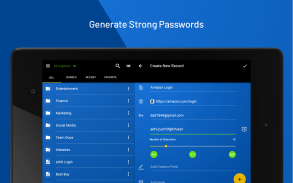


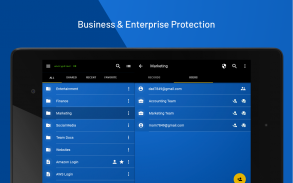

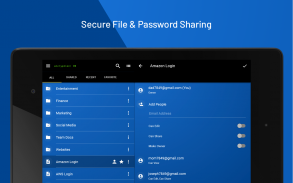


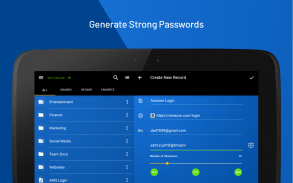


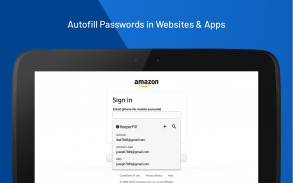
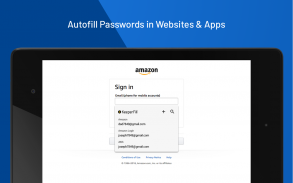


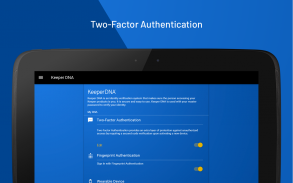
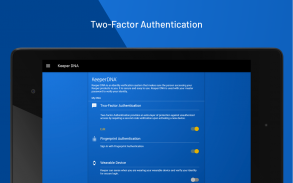
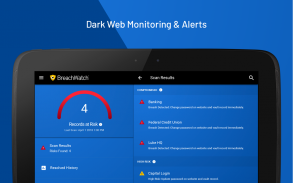
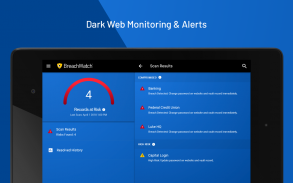
Keeper Password Manager

Περιγραφή του Keeper Password Manager
Keeper is the most secure way to store and protect your passwords and private information from cyberthreats. With Keeper, you can securely store unlimited passwords, generate & autofill strong passwords, sync & manage your passwords on all devices, and more! Join millions of people who use Keeper and you’ll never have to worry about or remember passwords again.
>> Rated Editor's Choice and “Password Manager of the Year” for 3 straight years by PCMag
>> Rated "Best Security" by Tom's Guide
>> "Excellent" rating on Trustpilot
Keeper makes you secure and more productive online!
With Keeper, you can:
• Sync & manage your passwords on all devices. Keeper’s secure app on mobile, web, tablet and desktop ensures you have ultimate password protection.
• Store unlimited password records in your secure, encrypted vault.
• Generate strong, unique passwords to protect yourself against cyberthreats.
• Securely share individual passwords or files with people you trust.
• Save time, stay organized, and stay in control with our AutoFill feature, KeeperFill®. KeeperFill makes signing in to your favorite websites & apps a breeze on any device.
• Monitor the security of your passwords by activating BreachWatch® - it continuously scans the Dark Web for passwords that have been exposed through public data breaches and instantly notifies you so that you can quickly take action.
• Lock and protect your confidential files, photos, and videos in your vault.
• Login securely to your apps and websites with Keeper's Two-Factor Authentication generator for all popular sites including Google, Amazon, Twitter, Facebook and thousands more.
• Organize your passwords and files into nested folders, subfolders, and shared folders.
• Elect up to 5 trusted individuals to access your account in case you can’t with our Emergency Access feature.
• Easily switch between multiple Keeper accounts like business and personal accounts when you log in.
• Keep your family’s passwords secure with a Family Password Manager Plan.
• Identify which accounts require a password update with our Security Audit feature.
Keeper is the Most Secure Password Manager in the Industry
• Our Password Keeper is built with Zero-Knowledge security architecture meaning that all of your data in Keeper’s cloud is fully encrypted and only accessible by you.
(Read more about our security at: https://keepersecurity.com/security)
• Compatible with Two-Factor Authentication providers like Google Authenticator, Microsoft Authenticator, Duo, RSA, YubiKey, and more.
• The only SOC-2 and ISO27001 certified password manager in the industry.
• Utilizes AES-256-bit encryption, Elliptic Curve and PBKDF2 technology.
• Enterprise customers are provided the Keeper Commander SDK for CLI and DevOps integrations.
* If you need assistance, please email support@keepersecurity.com



























